前言
使用 wkhtmltopdf 實現轉換 PDF 時,是否可以設置自定義頁眉和頁腳內容?wkhtmltopdf 作為一個命令行工具,它提供了全局參數、大綱參數選項、頁面對象參數、頁眉和頁腳參數選項和目錄對象參數五種命令參數。本文介紹頁眉和頁腳參數選項實現自定義頁眉和頁腳內容。
命令參數
1、頁眉和頁腳參數
--header-center [text]:在頁眉中居中指定文本;--header-left [text]:將文本放置在頁眉的左側;--header-right [text]:將文本放置在頁眉的右側;--header-html [url]:允許對標題使用自定義的 HTML 文件【包含格式化文本、圖像等】;
--footer-center [text]:在頁腳中居中指定文本;--footer-left [text]:將文本放在頁腳的左側;--footer-right [text]:將文本放置在頁腳的右側;--footer-html [url]:允許對頁腳使用自定義的 HTML 文件【包含格式化文本、圖像等】;
頁眉或頁腳參數的text用下面元素替換,則可顯示對應的內容。如 --footer-center "[page] of [topage]"
[page]:當前頁碼[toPage]:總頁數[date]:當前日期[time]:當前時間[title]:文檔標題[subTitle]:文檔副標題[pageNumber]:頁碼[totalPages]:總頁數
#region 頁眉--header-spacing [value]:控制頁眉與內容之間的間距;--header-font-size [size]:設置標題文本的字體大小;--header-line:在頁眉下方顯示一條直線分隔正文;#endregion
#region 頁腳--footer-spacing [value]:控制頁腳與內容之間的間距;--footer-font-size [size]:設置頁腳文本的字體大小;--footer-line:在頁腳上方顯示一條直線分隔正文;#endregion
2、頁面對象參數
#region 部分--print-media-type:用顯示媒體類型代替屏幕;--no-print-media-type:不用顯示媒體類型代替屏幕;--page-offset <offset>:設置頁碼的起始值(默認值為0);--encoding <encoding>:為輸入的文本設置默認的編碼方式;--zoom <float>:設置轉換成PDF時頁面的縮放比例(默認為1);#endregion
3、全局參數
#region 部分--margin-bottom <unitreal> 設置頁面的 底邊距;--margin-left <unitreal> 設置頁面的 左邊距 (默認是 10mm);--margin-right <unitreal> 設置頁面的 右邊距 (默認是 10mm);--margin-top <unitreal> 設置頁面的 上邊距;--page-height <unitreal> 頁面高度;--page-size <Size> 設置頁面的尺寸,如:A4,Letter等,默認是:A4;--page-width <unitreal> 頁面寬度;--quiet 靜態模式,不在標準輸出中打印任何信息;#endregion
4、命令參數詳解附錄
https://wkhtmltopdf.org/usage/wkhtmltopdf.txt
自定義示例
1、轉換的HTML文件
<!DOCTYPE HTML><html> <head> <meta charset="gbk"> <title>測式文件</title> </head> <body> <div id="sse"> <input id="url" size=200 value="ws://127.0.0.1:8080/service" /><button id="btn1" onclick="changewebsocket(this)" tt=1>打開連接</button><br> <input id="msg" size=200 value='測試內容'/> <button onclick="sendmsg()">發送數據</button><br> <textarea id="onmsg" rows="10" cols="30"></textarea> </div> </body></html>
2、作為頁眉的HTML 文件
<!DOCTYPE html><html lang="en"> <head> <title> Testing </title> </head> <body> <table cellpadding="0" cellspacing="0" border="0" style="width:100%"> <tr> <td style="max-width:40%"> <img alt="text" src="https://profile-avatar.csdnimg.cn/7d678480185a4ae5babed86c378e532e_funniyuan.jpg!1" style="max-width:100%"> </td> <td style="max-width:60%"> <table cellpadding="0" cellspacing="0" border="0" style="width:100%"> <tr> <td align="center" style="font-size:30px;color:#e14a3a;font-family:SimHei;font-weight:600;padding:15px 0 5px"> Company Name </td> </tr> <tr> <td align="center" style="font-size:16px;color:#0a0f84;font-family:SimHei;padding-bottom:10px"> Invoice </td> </tr> </table> </td> </tr> <tr> <td colspan="2" style="width:100%;border-width:1px;border-style:solid;border-color:#000"> </td> </tr> </table> </body></html>
3、實現與調用
using System.Diagnostics;
namespace Fountain.WinConsole.ToPDFOrImageDemo{ public class ConverterPDF:IConverterEngine { /// <summary> /// wkhtmltopdf 工具路徑 /// </summary> public string ConverterPath { get; } /// <summary> /// 轉換類型 /// </summary> public int EngineType { get; } = 1; /// <summary> /// /// </summary> /// <param name="converterPath"></param> public ConverterPDF(string converterPath) { ConverterPath = converterPath; } /// <summary> /// /// </summary> /// <param name="htmlPath"></param> /// <param name="outputPath"></param> /// <returns></returns> public bool Convert(string htmlPath, string outputPath) { try { var ticks = DateTime.UtcNow.Ticks; string optionSwitches = "";
#region 頁眉 // 設置標題字體大小 optionSwitches += "--header-font-size 10 "; // 將 header.html 作為頁眉內容 optionSwitches += "--header-html header.html "; #endregion
#region 頁面 // 使用的打印介質類型,而不是屏幕 optionSwitches += "--print-media-type "; // 邊距 optionSwitches += "--margin-top 40mm --margin-bottom 10mm --margin-right 10mm --margin-left 10mm "; // 紙張大小 optionSwitches += "--page-size A4 "; #endregion
#region 頁腳 // optionSwitches += "--footer-font-size 8 "; // 在頁腳的居中部分顯示頁腳文本 optionSwitches += "--footer-right \"[page]/[topage]\" "; #endregion
Process process = new Process(); process.StartInfo.UseShellExecute = true; process.StartInfo.FileName = this.ConverterPath; process.StartInfo.Arguments = $"{optionSwitches} \"{htmlPath}\" \"{outputPath}\" "; process.Start(); } catch (Exception ex) { throw new Exception("轉PDF出錯", ex); } return true; } }}
using System.Text;
namespace Fountain.WinConsole.ToPDFOrImageDemo{ internal class Program { static void Main(string[] args) { var ticks = DateTime.UtcNow.Ticks; string outputpdf = $"{AppDomain.CurrentDomain.BaseDirectory}{ticks}.pdf"; string htmlPath = $"{AppDomain.CurrentDomain.BaseDirectory}test.html"; string convertPath= $"{AppDomain.CurrentDomain.BaseDirectory}wkhtmltopdf.exe"; ConverterPDF converter = new ConverterPDF(convertPath); converter?.Convert(htmlPath, outputpdf); Console.ReadKey(); } }}
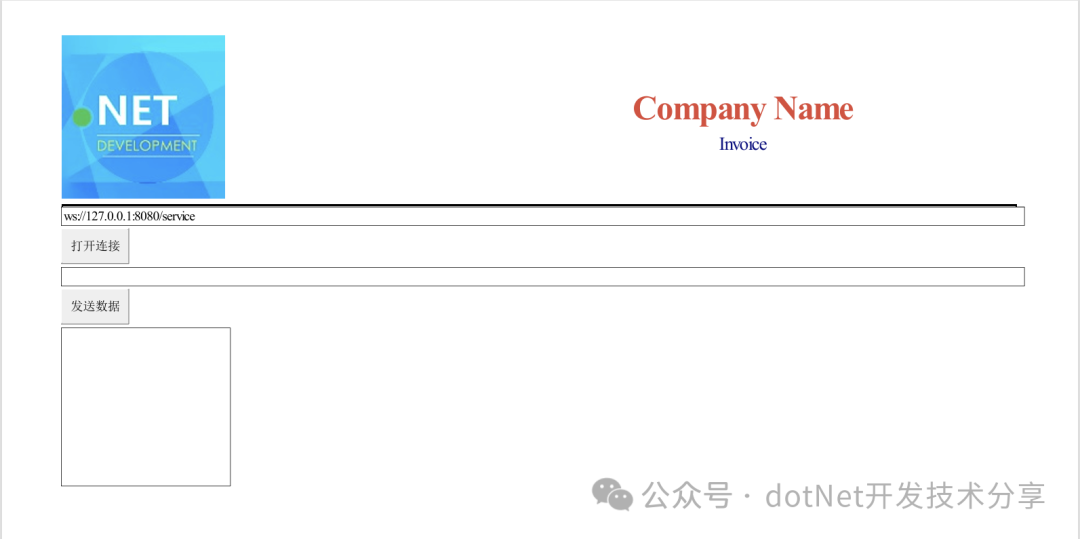
小結
以上是頁眉和頁腳參數選項內容介紹,并通過以個示例,了解其實現自定義頁眉和頁腳內容的方式。
該文章在 2024/11/18 9:05:00 編輯過