AIModelRouter
AI模型路由,模型的能力有大小之分,有些簡單任務(wù),能力小一點(diǎn)的模型也能很好地完成,而有些比較難的或者希望模型做得更好的,則可以選擇能力強(qiáng)的模型。為什么要這樣做呢?可以降低AI模型的使用成本,畢竟能力強(qiáng)的模型會更貴一點(diǎn),省著用挺好的。
Semantic Kernel中可以很簡便地使用一個AIModelRouter。
實(shí)踐
先來一個簡單的例子
來自https://github.com/microsoft/semantic-kernel/tree/main/dotnet/samples/Demos/AIModelRouter
新建一個CustomRouter類,如下所示:
internal sealed class CustomRouter()
{
internal string GetService(string lookupPrompt, List<string> serviceIds)
{
foreach (var serviceId in serviceIds)
{
if (Contains(lookupPrompt, serviceId))
{
return serviceId;
}
}
return serviceIds[0];
}
private static bool Contains(string prompt, string pattern)
=> prompt.IndexOf(pattern, StringComparison.CurrentCultureIgnoreCase) >= 0;
}
新建一個SelectedServiceFilter類用于打印一些信息:
internal sealed class SelectedServiceFilter : IPromptRenderFilter
{
public Task OnPromptRenderAsync(PromptRenderContext context, Func<PromptRenderContext, Task> next)
{
Console.ForegroundColor = ConsoleColor.Yellow;
Console.WriteLine($"Selected service id: '{context.Arguments.ExecutionSettings?.FirstOrDefault().Key}'");
Console.ForegroundColor = ConsoleColor.White;
Console.Write("Assistant > ");
return next(context);
}
}
使用多個模型:
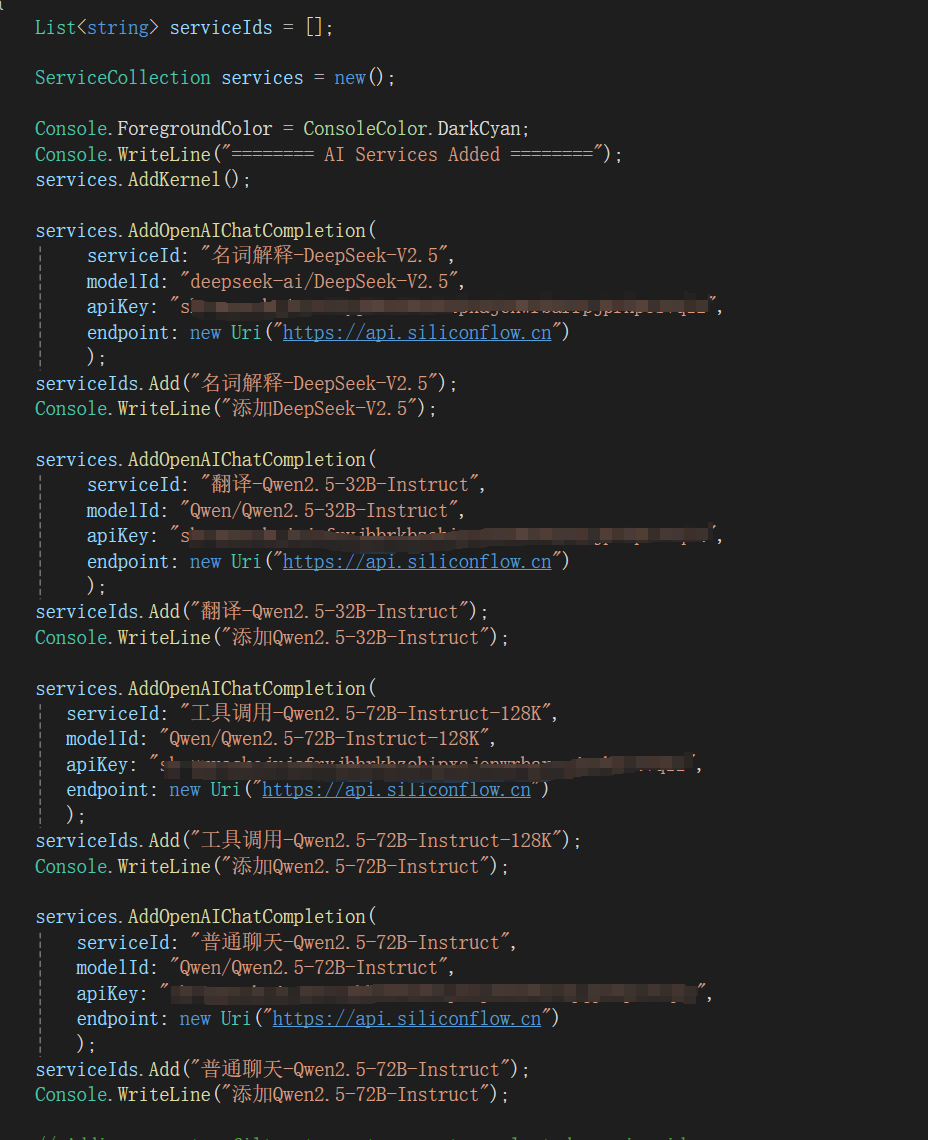
為捕獲路由器選擇的服務(wù) ID 添加自定義過濾器:
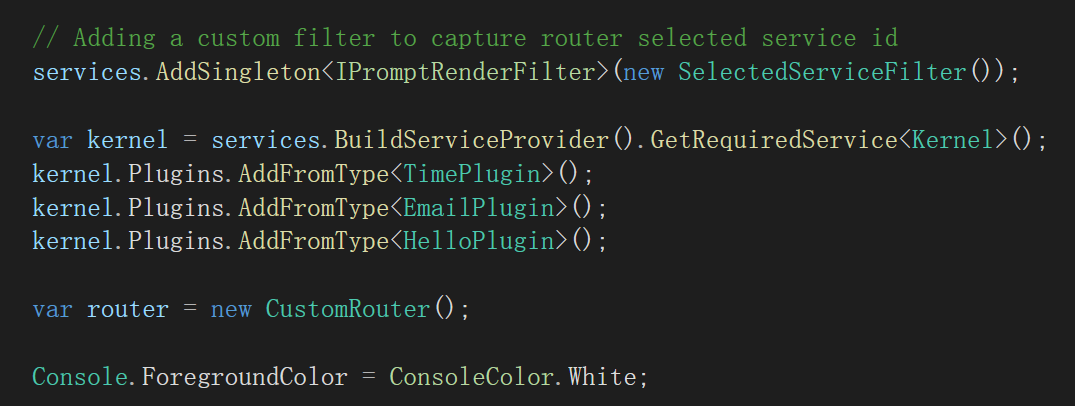
開啟一個聊天循環(huán):
Console.ForegroundColor = ConsoleColor.White;
ChatHistory history = [];
string history1 = string.Empty;
bool isComplete = false;
do
{
Console.WriteLine();
Console.Write("> ");
string? input = Console.ReadLine();
if (string.IsNullOrWhiteSpace(input))
{
continue;
}
if (input.Trim().Equals("EXIT", StringComparison.OrdinalIgnoreCase))
{
isComplete = true;
break;
}
if (input.Trim().Equals("Clear", StringComparison.OrdinalIgnoreCase))
{
history.Clear();
history1 = " ";
Console.WriteLine("已清除聊天記錄");
continue;
}
history.Add(new ChatMessageContent(AuthorRole.User, input));
history1 += $"User:{input}\n";
Console.WriteLine();
KernelArguments arguments = new(new PromptExecutionSettings()
{
ServiceId = router.GetService(input, serviceIds).Result,
FunctionChoiceBehavior = FunctionChoiceBehavior.Auto()
});
var result = await kernel.InvokePromptAsync(history1, arguments).ConfigureAwait(false);
Console.ForegroundColor = ConsoleColor.White;
Console.WriteLine(result);
Console.WriteLine();
history.AddMessage(AuthorRole.Assistant, result.ToString());
history1 += $"Assistant:{result}\n";
} while (!isComplete);
}
}
來看看現(xiàn)在這個簡單的路由規(guī)則:
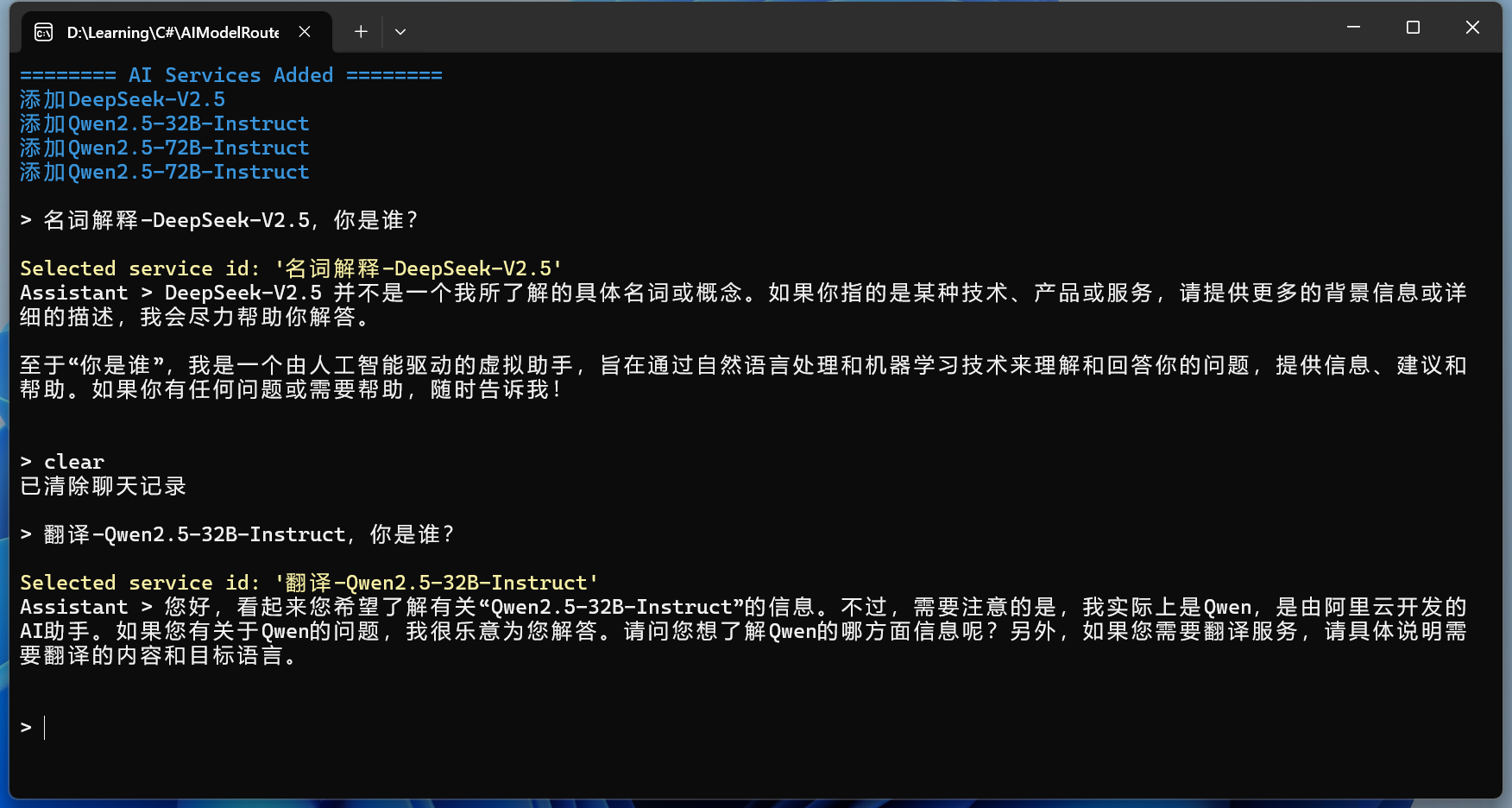
當(dāng)你的提問中包含一個ServiceId的時(shí)候,就會選擇那個服務(wù)ID對應(yīng)的模型進(jìn)行回復(fù),如果不包含就選擇第一個服務(wù)ID對應(yīng)的模型進(jìn)行回復(fù)。
實(shí)際上這樣使用,很容易讓AI迷惑,因?yàn)槲覀兛偸且獛弦粋€ServiceId,如果讓AI根據(jù)用戶的提問,自己決定用哪個模型是更好的。
進(jìn)階使用,用AI自己來決定
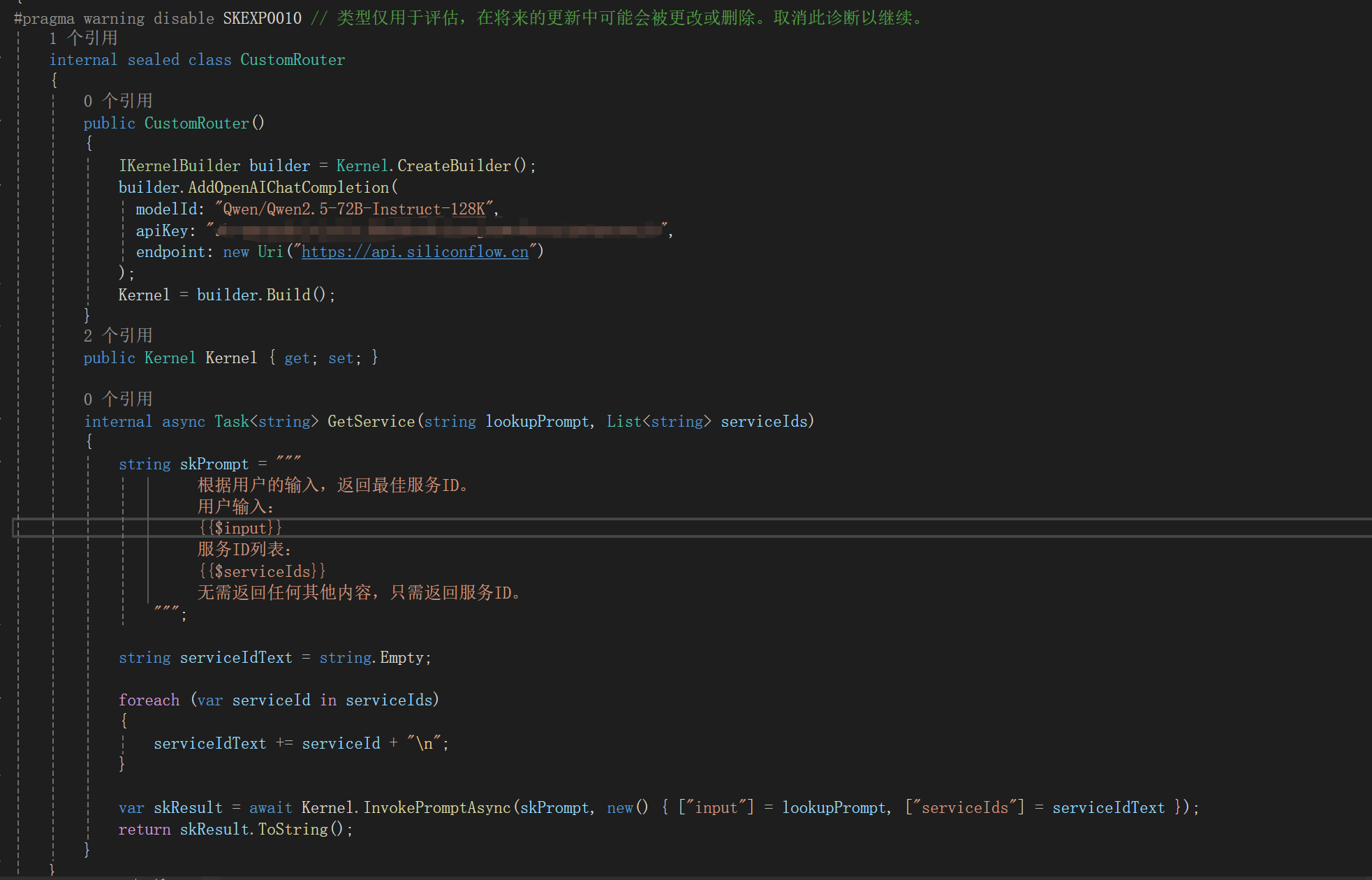
使用一個靠譜的AI模型來做這個事情比較好。
我們輸入你好,那么Prompt就會變成這樣:

AI返回的結(jié)果如下:
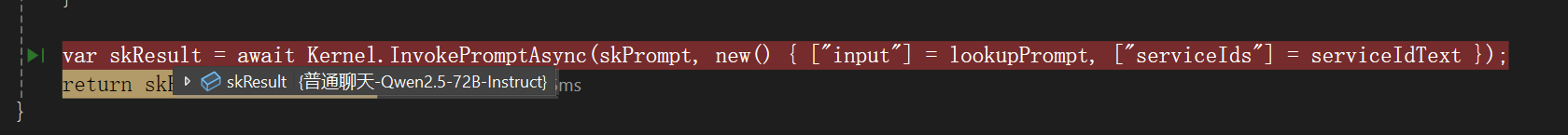

再試試其他幾個怎么觸發(fā):
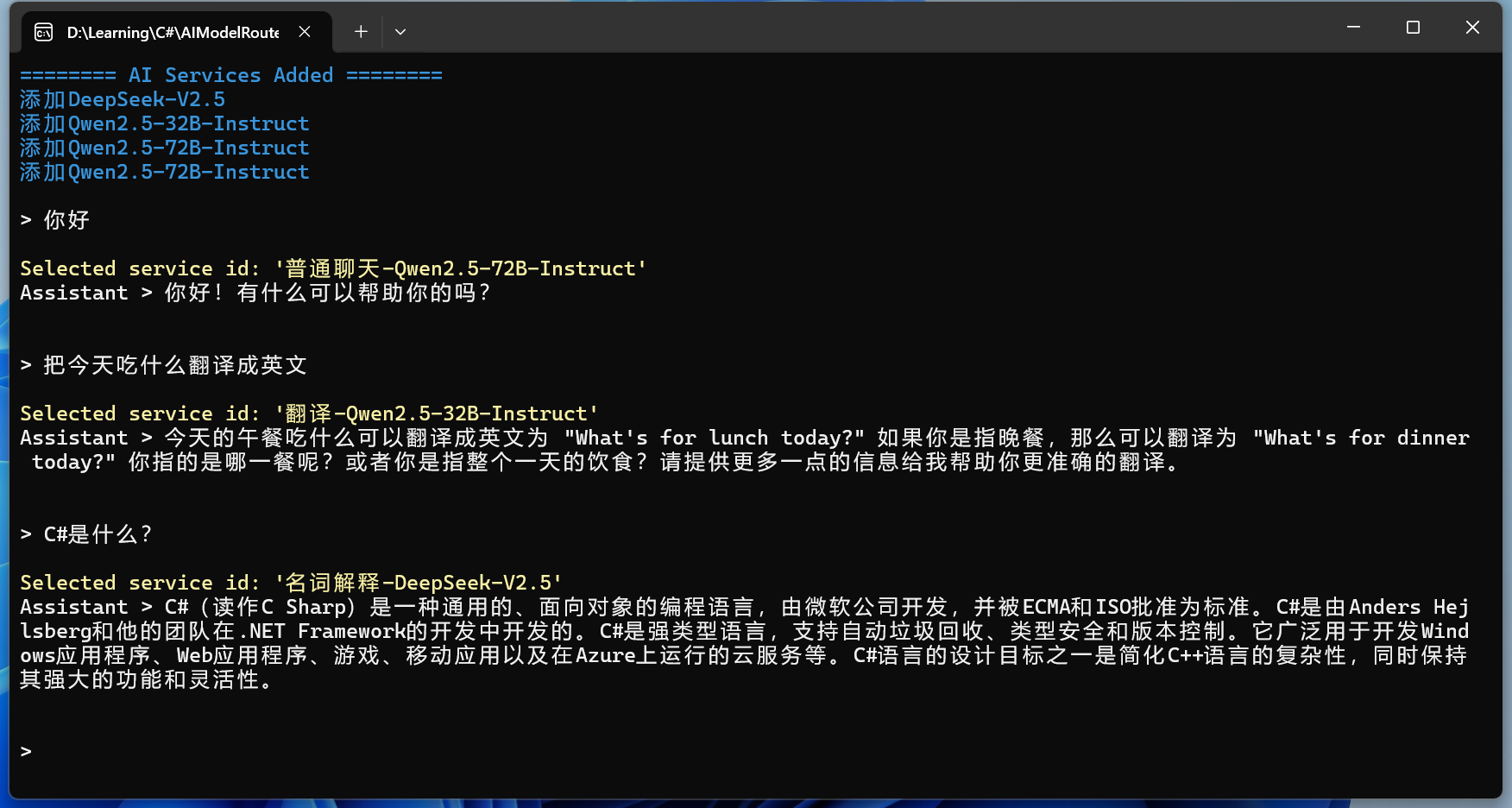
而工具調(diào)用與其他比較容易混淆,因?yàn)榫退闶俏覀冏约海埠茈y分辨有什么區(qū)別:
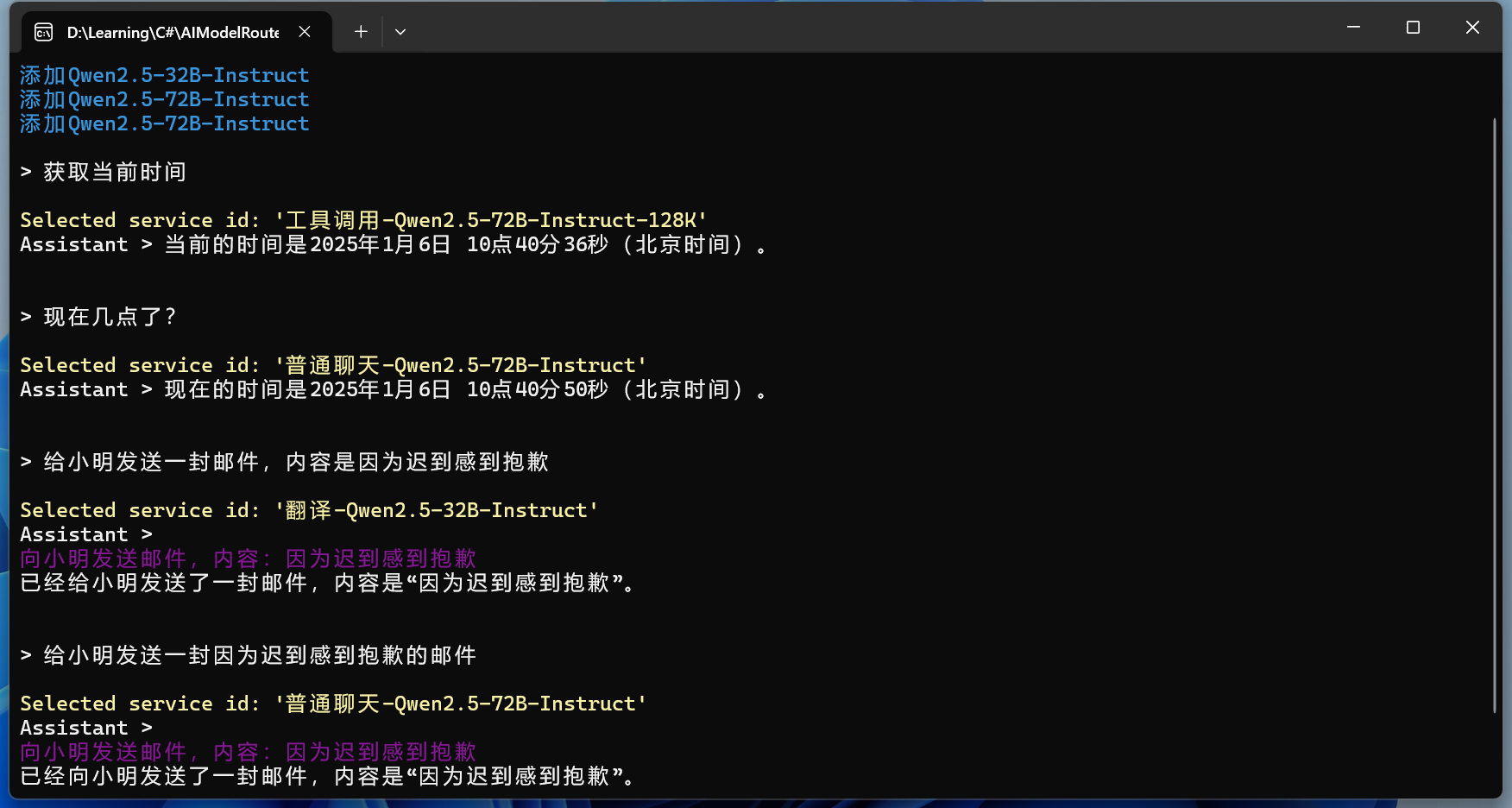
這時(shí)候或許修改Prompt可以奏效。
修改后的Prompt如下:
string skPrompt = """
根據(jù)用戶的輸入,返回最佳服務(wù)ID。
如果用戶需要獲取當(dāng)前時(shí)間與寫郵件,則選擇工具調(diào)用相關(guān)的服務(wù)ID。
用戶輸入:
{{$input}}
服務(wù)ID列表:
{{$serviceIds}}
無需返回任何其他內(nèi)容,只需返回服務(wù)ID。
""";
效果如下所示:

以上就是本次分享的全部內(nèi)容,希望對你有所幫助。
?轉(zhuǎn)自https://www.cnblogs.com/mingupupu/p/18654982
該文章在 2025/1/9 9:34:20 編輯過