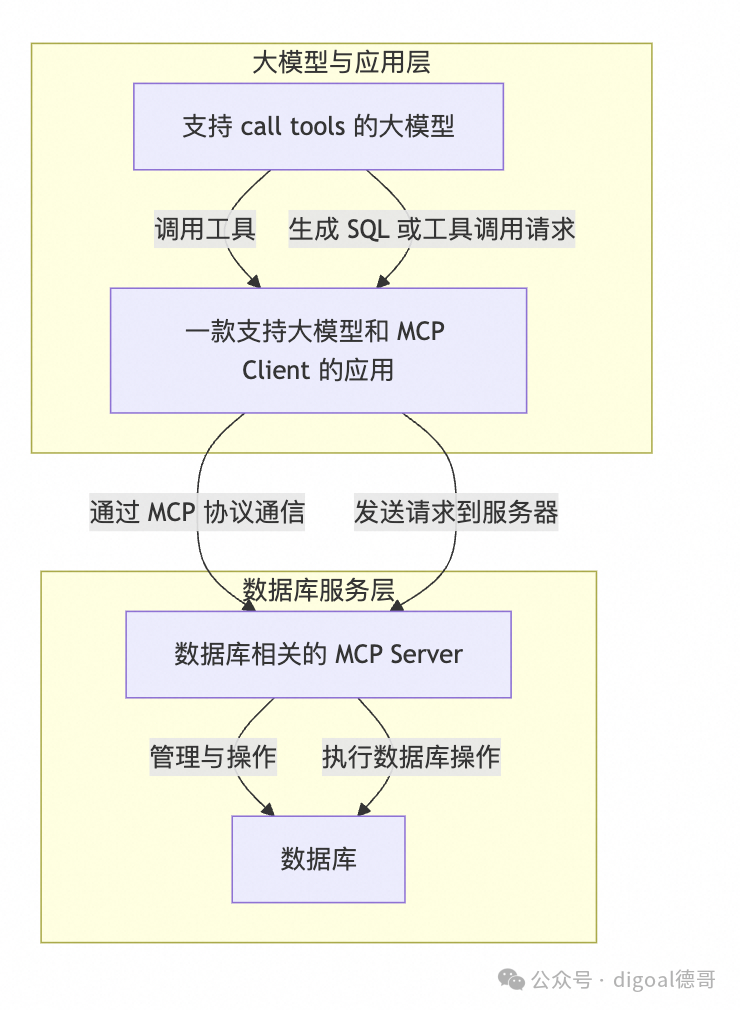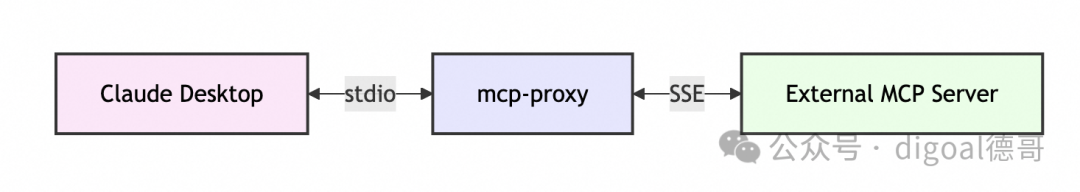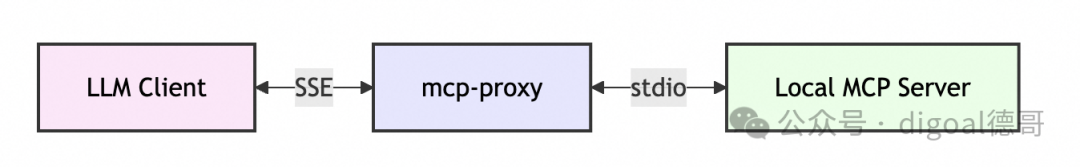數據庫行業第二春來了:AI應用通過MCP接管兩大國產數據庫PolarDB & OB
模型上下文協議(MCP) 是一種開放協議,可實現 LLM 應用程序與外部數據源和工具之間的無縫集成。無論您是構建 AI 驅動的 IDE、增強聊天界面還是創建自定義 AI 工作流,MCP 都提供了一種標準化方法,可將 LLM 與所需的上下文連接起來。
如果我們需要將數據庫接入AI應用, 讓大模型來管理數據庫, 理論上我們只需要以下4種模塊即可:
- 數據庫相關的mcp server , (mcp server里需要定義清楚與你期望的數據庫管理行為相關的: 資源、工具、prompt)
mcp client和mcp server之間的消息需遵循JSON-RPC 2.0 ( https://www.jsonrpc.org/specification )
流程圖如下:
MCP 目前為客戶端 - 服務端通信定義了兩種標準傳輸機制:
- HTTP with Server-Sent Events(SSE)
客戶端應該盡可能支持 stdio。如果不支持sse, 有個開源項目mcp proxy, 可以把sse轉換為stdio通信.
- https://modelcontextprotocol.io/docs/concepts/transports
- https://github.com/sparfenyuk/mcp-proxy
例如Claude Desktop這款應用加入只支持stdio通信, 那么就可以用mcp-proxy來使Claude Desktop能夠和支持sse的遠程mcp server進行交互.
或者反之, 如果mcp server只支持stdio, 為了讓遠程AI應用能與之通信, 也可以使用mcp proxy.
如何開發mcp server/client:
- https://modelcontextprotocol.io/quickstart/server
- https://modelcontextprotocol.io/quickstart/client
為什么說是第二春呢?門檻降低了,你不用懂數據庫,你只需要動動手,LLM會通過mcp幫你完成需求;使用數據庫的頻率/流量變大了,一方面是降低門檻后擴展的用戶群體邊界,另一方面是用戶從人擴展到了AI Agent。流量變大,不就相當于第二春么!
下面我選擇一款AI應用, 通過mcp把兩大國產數據庫PolarDB & OB與AI完美整合.
兩大國產數據庫PolarDB & OB通過MCP與AI完美整合
- 數據庫PolarDB和Oceanbase, 搭建方法很簡單, 參考如下:
- 例如天舟老哥開源的dbhub. https://github.com/bytebase/dbhub
- postgresql mcp server: https://github.com/modelcontextprotocol/servers/tree/main/src/postgres
- oceanbase 用mysql mcp server也能連. https://github.com/designcomputer/mysql_mcp_server
- oceanbase 自帶了mcp server. https://github.com/oceanbase/mcp-oceanbase
- PolarDB 因為兼容PostgreSQL, 所以可以選擇支持PostgreSQL的mcp server即可,
- 更多mcp server項目參考: https://github.com/modelcontextprotocol/servers
- 選擇一款AI應用: ollama , 別問我為什么不用Claude desktop, 我們不在服務區內.
- 因為ollama目前不支持mcp client, 無法和mcp server進行通信. 所以選擇oterm這個開源項目, 它能利用ollama, 并支持mcp.
- https://ggozad.github.io/oterm/app_config/
- https://github.com/ggozad/oterm/tree/main/docs
準備工作就緒就可以開干了.
1、參照下面兩篇文章構建PolarDB和Oceanbase實例.
在Oceanbase中創建測試用戶digoal, 允許從任何地址連接
CREATE USER 'digoal' IDENTIFIED BY 'test';
GRANT ALL PRIVILEGES ON *.* TO 'digoal'@'%' IDENTIFIED BY 'test';
在PolarDB中創建測試用戶digoal, 允許從任何地址連接
create role digoal login superuser encrypted password 'test';
# pg_hba.conf
~/primary/pg_hba.conf
host all all 0.0.0.0/0 md5
假設PolarDB和OB的監聽分別為:
OB: 172.17.0.2:2881
PolarDB: 172.17.0.3:5432
在容器內也可以訪問這個域名: "host.docker.internal" 指向宿主機地址, 前提是你的數據庫容器啟動時已將port expose到宿主機
2、配置數據庫的mcp server
PolarDB使用bytebase開源的dbhub, 或postgresql mcp server
cd ~
docker pull mcp/postgres
docker pull bytebase/dbhub
Oceanbase使用自帶的mcp或mysql mcp
cd ~
git clone --depth 1 https://github.com/oceanbase/mcp-oceanbase
git clone --depth 1 https://github.com/designcomputer/mysql_mcp_server
3、拉起ollama服務.
OLLAMA_HOST=0.0.0.0:11434 OLLAMA_KEEP_ALIVE=-1 nohup ollama serve >> ~/.ollama.log 2>&1 &
目前已拉去哪些模型? 注意只有支持tools的模型能和mcp整合. 例如 qwen2.5:1.5b
$ ollama list
NAME ID SIZE MODIFIED
ds-qwen2.5-1.5b-digoal:latest 2c6aaa8a497c 3.6 GB 4 weeks ago
qwen2.5:1.5b 65ec06548149 986 MB 4 weeks ago
deepseek-r1:7b 0a8c26691023 4.7 GB 5 weeks ago
qwen_1.5b_test1:latest 682ad25636bd 1.1 GB 6 weeks ago
deepseek-r1:1.5b a42b25d8c10a 1.1 GB 6 weeks ago
deepseek-r1:14b ea35dfe18182 9.0 GB 2 months ago
mxbai-embed-large:latest 468836162de7 669 MB 4 months ago
如何查詢模型是否支持tools call? /show modelfile
ollama run qwen2.5:1.5b
/show modelfile
...
FROM /Users/digoal/.ollama/models/blobs/sha256-183715c435899236895da3869489cc30ac241476b4971a20285b1a462818a5b4
TEMPLATE """{{- if .Messages }}
{{- if or .System .Tools }}<|im_start|>system
{{- if .System }}
{{ .System }}
{{- end }}
{{- if .Tools }}
# Tools
You may call one or more functions to assist with the user query.
You are provided with function signatures within <tools></tools> XML tags:
<tools>
{{- range .Tools }}
{"type": "function", "function": {{ .Function }}}
{{- end }}
</tools>
...
4、安裝并配置oterm
# 假設你已升級到python 3.12.x
pip install oterm
配置oterm , 增加mcpServers設置.
# command + args 從命令行運行的命令得到.
# 例如: python /Users/digoal/mysql_mcp_server/src/mysql_mcp_server/server.py
# 例如: docker run -i --rm bytebase/dbhub --transport stdio --dsn postgres://digoal:test@172.17.0.3:5432/postgres?sslmode=disable
$ cat /Users/digoal/Library/Application\ Support/oterm/config.json
{"theme": "textual-dark", "splash-screen": true,
"mcpServers": {
"oceanbase": {
"command": "python",
"args": [
"/Users/digoal/mcp-oceanbase/src/oceanbase_mcp_server/server.py"
],
"env": {
"OB_HOST": "localhost",
"OB_PORT": "2881",
"OB_USER": "digoal",
"OB_PASSWORD": "test",
"OB_DATABASE": "test"
}
},
"dbhub": {
"command": "docker",
"args": [
"run", "-i", "--rm", "bytebase/dbhub", "--transport", "stdio", "--dsn", "postgres://digoal:test@172.17.0.3:5432/postgres?sslmode=disable"
]
},
"PolarDB": {
"command": "docker",
"args": [
"run",
"-i",
"--rm",
"mcp/postgres",
"postgresql://digoal:test@172.17.0.3:5432/postgres?sslmode=disable"]
},
"mysql": {
"command": "python",
"args": [
"/Users/digoal/mysql_mcp_server/src/mysql_mcp_server/server.py"
],
"env": {
"MYSQL_HOST": "localhost",
"MYSQL_PORT": "2881",
"MYSQL_USER": "digoal",
"MYSQL_PASSWORD": "test",
"MYSQL_DATABASE": "test"
}
}
}
}
啟動oterm
oterm
新建chat對話框, 配置tools, 提示詞等.在對話框中使用自然語言向大模型發起請求, 調用對應的tools, 通過mcp server向數據庫發起SQL.
前面都還好, 到后面不知道為什么就犯渾不調用tools執行了. 看樣子還是要換Claude desktop試一試.
?更多讓AI真正能干DBA活的function或工作流定義可以參考這個開源項目定義“劇本”的做法: https://github.com/xataio/agent題外話
接下里的AI前端應用應該都會陸續加入mcp的能力, 讓AI和更多的應用連接起來才能真正發揮AI的能力, 實現AI驅動/賦能萬物.
但是這樣的AI應用入口會在哪里?
C端應用可能出現在蘋果手機端?
企業應用入口呢? Oracle? salesforce? ITIL?
參考
https://github.com/xataio/agent
https://modelcontextprotocol.io/introduction
https://modelcontextprotocol.io/docs/concepts/transports
https://spec.modelcontextprotocol.io/
https://github.com/modelcontextprotocol/python-sdk
https://github.com/modelcontextprotocol/quickstart-resources/blob/main/mcp-client-python/client.py
https://github.com/oceanbase/mcp-oceanbase/blob/main/src/oceanbase_mcp_server/server.py
https://github.com/punkpeye/awesome-mcp-clients/?tab=readme-ov-file#what-is-mcp
https://github.com/evalstate/fast-agent
https://llmindset.co.uk/resources/fast-agent/
https://mcp.so/client/mcp_client_ollama/georgi-terziyski?tab=content
https://github.com/georgi-terziyski/mcp_client_ollama/tree/749dbe0e8f91e05831c159d64908141e7808b824
https://modelcontextprotocol.io/docs/concepts/transports
https://github.com/bytebase/dbhub
https://github.com/sparfenyuk/mcp-proxy
https://github.com/ollama/ollama/issues/7865
https://ggozad.github.io/oterm/app_config/
https://github.com/mark3labs/mcphost
https://github.com/bytebase/dbhub/issues/9
https://github.com/designcomputer/mysql_mcp_server
https://mcp.so/server/mcp_client_ollama?tab=content
https://github.com/oceanbase/mcp-oceanbase/blob/main/doc/oceanbase_mcp_server.md